Posted by Ben Watson on 3rd January 2020

It can be tough finding the perfect domain for your new start up or maybe, you’re a prepper and want to try get the perfect domain for your child decades in advance? So how do you find the perfect domain?
This article lists some useful tools and methods I use for finding a domain that is not only available but also where I can get it cheapest for both initial promotional price and for those crafty renewal prices
Finding the best domain
Let’s start with the neat tool called instantdomainsearch.com. It allows you to type in the domain name and lists every single TLD and even saves you some time by showing you the ridiculous price $10,000 domains that are already snatched up by companies so you can completely ignore them or subvert them as described in the next step.
Just type in the name of the domain and voila! If you’re lucky enough you may find that the domain you wanted is available though this rarely happens. If it’s not there you can simply look at the availability of the hundreds of other TLD’s.
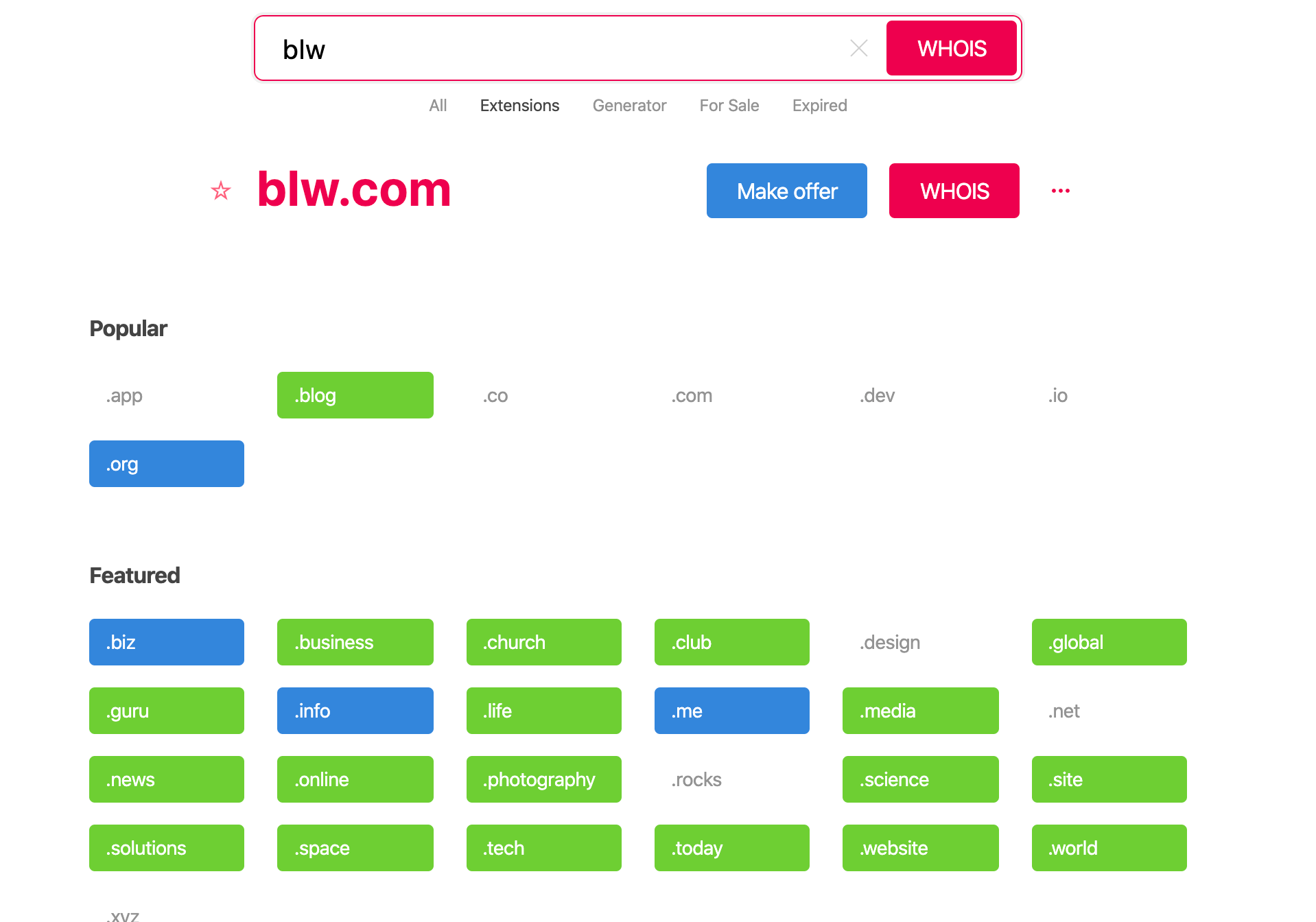
For example, I could type in ben and see that .dev, the domain I wanted, is taken however I can also see that other TLD’s such as .io and tech are available. Great!
What if I can’t find a good enough domain usng instantdomainsearch.com?
All is not lost! Next up is domainr.com. This tool suggests domains by constructing a string for a domain using the tld, the string you enter, url paths and sub domains. For example; Let’s say domain.com is taken.
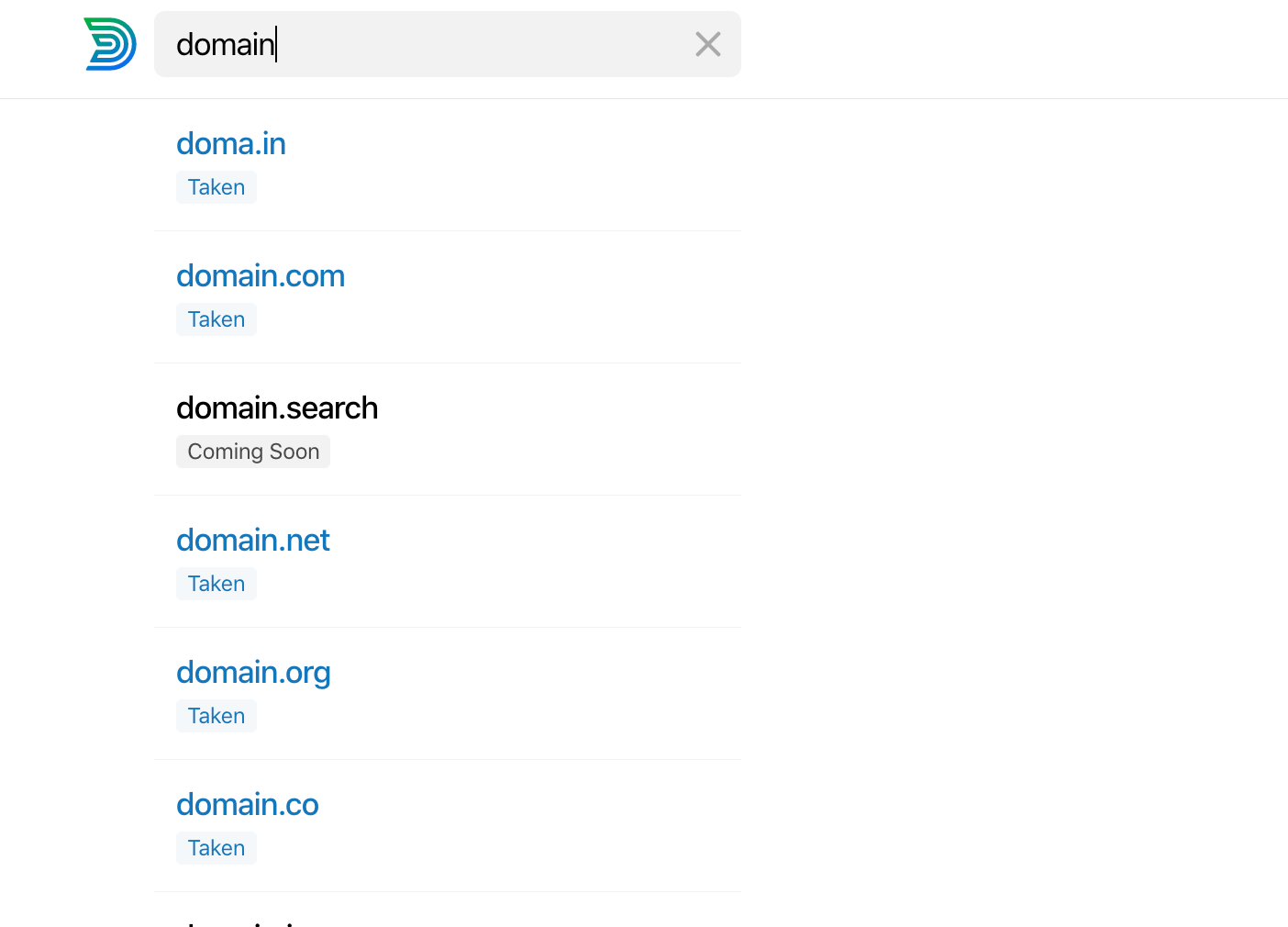
Just enter the domain in to the search tool and as you type, it will start recommending domains. The top result domainr.com recommend for the query "domain" is doma.in. Cool right? It even shows future TLDs such as .search!
Yay! I’ve found the perfect domain but it’s quite expensive
Not to worry! This next tool helps you find the best domain registrar for Initial registration price, and renewal prices. It’s called tld-list.com and it’s saved me so much time and money in the past.
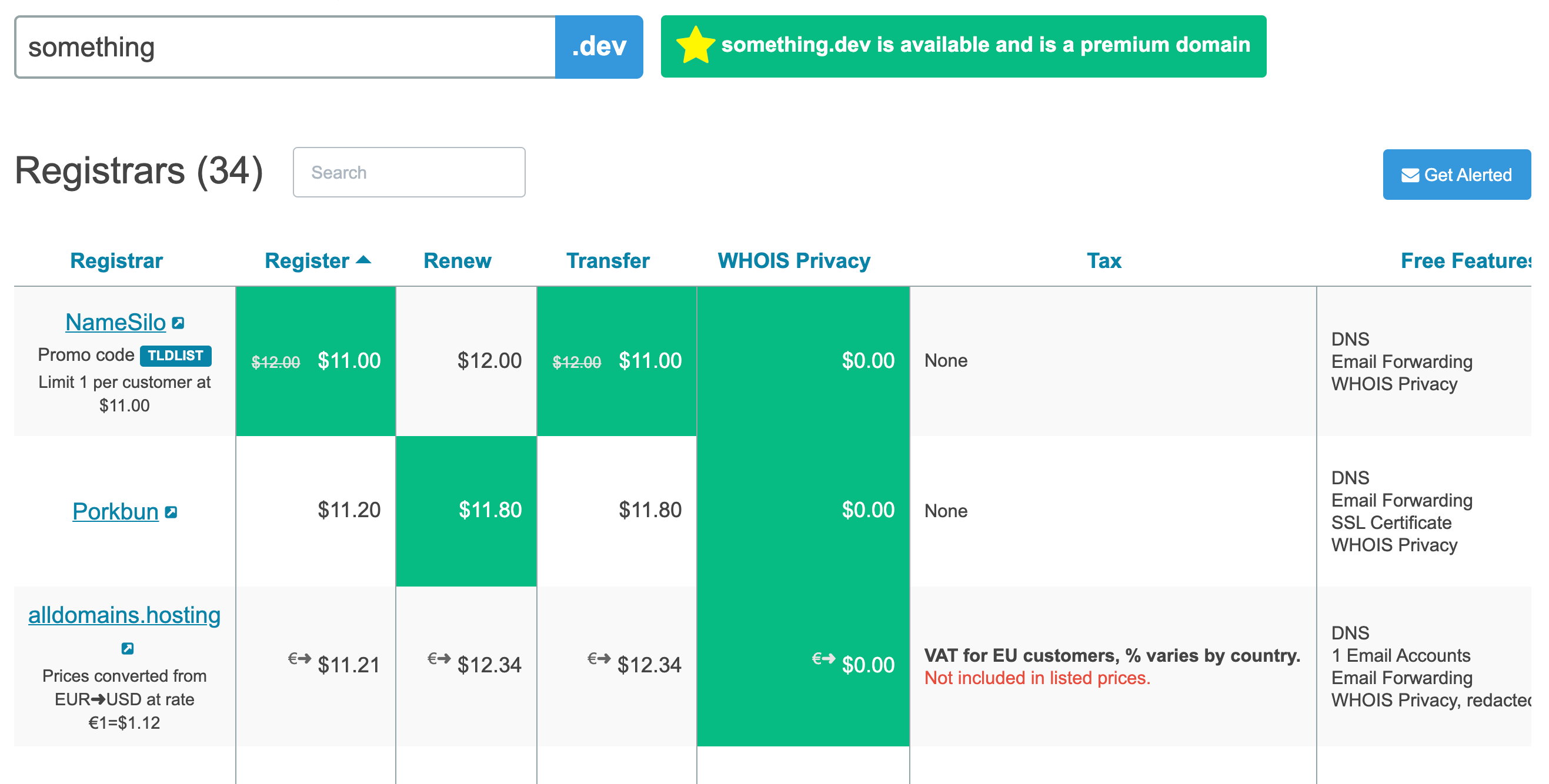
Simply find your tld for the domain you want to buy in the list and type it in to the search bar.
You will then be presented with a table which shows you a list of the cheapest domain name providers along with loads of other useful information such as the renewal price, transfer costs, whois privacy, tax, free features, ratings, payment methods and three year price score.
I still couldn’t find the perfect domain :(
Oh dear! Well there’s one final method however, it’s not ideal but it’s worth a look. If you really can’t find the domain you’re looking for, you could try a punny code.
What is Punnycode?
Punnycode is a type of encoding which can be used to register a domain name. It’s mainly used for emojis (e.g; i❤️.ws is a valid domain) however whenever you google punnycode the first few results will probably mention Homoglyph Attacks. This is because before browsers caught on addresses such as xn--Ea-vmc2318w.com would appear as ebay.com in the address bar.
Most modern browsers now show the unencoded form in the address bar however, it’s still possible to link to these domains.
One tool you can use is the Homoglyph Attack Generator at irongeek.com however, as mentioned previously the domain will show in its decoded form in the address bar.
Conclusion
There are lots of tools out there you can use to find the domain but you should still try to be a little bit creative and think up some interesting variants to find the best domain for you. Hope this guide helped and if you have any suggestions feel free to tweet @_blwsh me or leave a comment below!

